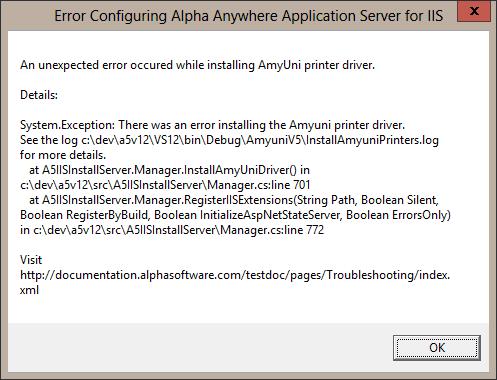Application Server for IIS Amyuni Installer Error
Description
During the installation of Alpha Anywhere Application Server for IIS, the Amyuni printer can fail in some situations. This article explains how to determine the cause of the failure.
The Amyuni Printer driver is no longer distributed with Alpha Anywhere starting with version 4.6.2.7 (build 7544). Generating reports with the Amyuni drivers is no longer supported. Use PDF Direct
Beginning with Alpha Anywhere build 7661 and newer, all reports are automatically generated using PDF Direct.
Amyuni Installer Log
The Alpha Anywhere Application Server for IIS installer will notify you if an error occurs during installation with details on where to find the installAmyuniPrints.log file. If the installer for Alpha Anywhere Application Server for IIS is run in silent mode, the error will be logged to the Windows Event log. If the Alpha Anywhere Application Server for IIS installer is not running in silent mode, the IIS installer will display a message similar to the one below:
If an error occurred during the installation of the Amyuni printer, it will be listed in the installAmyuniPrinters.log file:
Windows 64-bit x86 Install ------------------------------------------------------------------------------------ Checking for existing PDF printer ------------------------------------------------------------------------------------ Installing using .inf file ------------------------------------------------------------------------------------ Copying cdintf.dll file ------------------------------------------------------------------------------------ Copying xmllite.dll file ------------------------------------------------------------------------------------ Copying cdintf64.dll file ------------------------------------------------------------------------------------ Copying xmllite64.dll file ------------------------------------------------------------------------------------ Installing Amyuni PDF printer driver Error Code: 87 The parameter is incorrect. ------------------------------------------------------------------------------------ Installing Amyuni PDF printer Error Code: 1797 The printer driver is unknown. ------------------------------------------------------------------------------------ Printer setup failed Error Code: 1797 The printer driver is unknown. ------------------------------------------------------------------------------------
Resolving "Error Code: 87"
If an unsigned printer driver was installed prior to installing the Amyuni Printer driver, the Amyuni installer will fail with an "Error Code: 87 Invalid Parameter" error. As Amyuni explains on their website:
"During installation the Microsoft certified printer driver, the Windows operating system copies and renames the amyuni.inf file and related printer driver files to the %system32%\DriverStore\FileRepository folder. Under some situations, Windows fails to copy the .inf file because of previous installations, mainly if the previous installation was for an unsigned printer driver. When installing a new version of the printer driver, the error 87 Invalid Parameters appears."
Before attempting to reinstall the Amyuni printer, the DriverStore\FileRepository folder needs to be cleaned up. For more information about this error and how to resolve it, follow the instructions detailed on Amyuni's website, Invalid Parameters installing PDF Converter printer driver.
Install the Amyuni Printer
Once you have resolved the issue causing the Amyuni installer to fail, you need to install the Amyuni printer. This is done by running the A5IISInstallServer.exe file found in the installation directory for the IIS Application Server.
Locate the A5IISInstallServer.exe file. It can be found in the installation directory for Alpha Anywhere Application Server for IIS. Open command prompt with the "Run as Administrator" option and run the installer:
C:\Program Files (x86)\A5V12 Application Server for IIS>A5IISInstallServer.exe C:\Program Files (x86)\A5V12 Application Server for IIS>
See Also